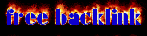HJ Split Free, Membagi Dan menggabungkan FIle Menggunakan Hj Split Free
Hj Split Free Buat yang suka download movie passti sudah tidak asing lagi dengan software gratisan yang satu ini, bagi yaang belom tahu apa itu Hj Split, disini saya akan menjelaskannya.
Oke Hj Split merupakan software yang di gunakan untuk membagi dan menggabungkan suatu file.
Contoh misalnya kamu mendownload movie di icinema3satu.com, file movie yang kamu download pasti di bagi-bagi menjadi beberapa bagian, untuk menggabungkan file yang kamu download, kamu memerlukan HJ Split, untuk menggabungkan filenya kamu cukup menekan :
Tombol Join di HJ Slit >> Input File >> kemudian cari fie ingin kamu gabungkan, filenya cukup 1 saja , misalnya transformerpart.001, lalu klik start, dan tunggu samai selesai.
Hj Split free juga bisa menggabungkan file winrar, dengan cara yang sama.
Untuk membagi suatu file menggunakan Hj Split juga mudah, cukup menekan tombol split lalu pilih file yang ingin di bagi, kemudian klik start..
Cukup mudah bukan??
Untuk Mendownload HJ Spit Free silahkan download disini :
LINK DOWNLOAD
http://www.mediafire.com/?inj4vu2fjkjwq9p
Cara Resize Partition/Partisi Hardisk Tanpa Instal Ulang Komputer
Kali ini saya akan membahas bagaimana cara resize/memperbesar-memperkecil ukuran hard disk tanpa harus instal ulang, cara ini bekerja di semua jenis windows.
Untuk membantu proses resizenya kita harus memiliki software MiniTool Partition Wizard, Kamu bisa mendownloadnya pada link di bawah ini.
http://www.mediafire.com/?gb52v9c1y0yha5q
Setelah didwonload, instal MiniTool Partition Wizard, lalu ikuti cara dibawah ini :
1. Buka MiniTool Partition Wizard yang sudah diinsstal tadi.
2. Misalnya saya ingin menambah kapasitas Drive C, yang pertama dilakukan adalah memperkecil drive D dengan cara berikut ini.
Pilih Drive D lihat seperti gambar diatas, kemudian pilih "Move/Resize"
Kemudian akan muncul gambar seperti diatas, lalu klik seperti yang saya lingkari diatas, lalu geser kekanan, sesuaikan dengan kapasitas yang kamu butuhkan.
lalu klik OK.
Kemudian akan terlihat ruang kosong "Unallocated", seperti gambar diatas.
Lalu Pilih Drice C, kemudian klik "Move/Resize".
Kemudian Klik seperti yang saya lingkari pada gambar diatas, lalu geser kekanan keemudian klik ok.
Lalu Klik Apply, dan tunggu sampai proses selesai.
http://www.mediafire.com/?gb52v9c1y0yha5q
Setelah didwonload, instal MiniTool Partition Wizard, lalu ikuti cara dibawah ini :
1. Buka MiniTool Partition Wizard yang sudah diinsstal tadi.
2. Misalnya saya ingin menambah kapasitas Drive C, yang pertama dilakukan adalah memperkecil drive D dengan cara berikut ini.
Kemudian akan muncul gambar seperti diatas, lalu klik seperti yang saya lingkari diatas, lalu geser kekanan, sesuaikan dengan kapasitas yang kamu butuhkan.
lalu klik OK.
Kemudian akan terlihat ruang kosong "Unallocated", seperti gambar diatas.
Lalu Pilih Drice C, kemudian klik "Move/Resize".
Kemudian Klik seperti yang saya lingkari pada gambar diatas, lalu geser kekanan keemudian klik ok.
Lalu Klik Apply, dan tunggu sampai proses selesai.
SHARE PREMIUM ACCOUNT FILESONIC, WUPLOAD, HOTFILE, FILESERVE, RAPIDSHARE, ORON, UPLOADING.
UPDATE 20 Oktober 2011
SHARE PREMIUM ACCOUNT FILESONIC, WUPLOAD, HOTFILE, FILESERVE, RAPIDSHARE, ORON, UPLOADING.
FILESONIC PREMIUM ACCOUNT
User : scanman@home.nl
Pass : originals
User : ragreene999@hotmail.com
Pass : muff1111
User : 645718630@qq.com
Pass : eggegg
User : ahmed.alsharif@hotmail.com
Pass : sharif87
User : scanman@home.nl
Pass : originals
User : iramavi@gmail.com
Pass : dangerouskhatra3424
WUPLOAD PREMUIM ACCOUNT
User :madmoose2007@yahoo.com
Pass : 510200
User : clfla@cox.net
Pass : 126059
UPLOADING PREMIUM ACCOUNT
User : chapearson@gmail.com
Pass : chance
User : Ken.Colvin90@gmail.com
Pass : deanna
User : jmgabo@orange.fr
Pass : 98529852
User : meridianblade@gmail.com
Pass : babyd0i8r1
User : gynochou@hotmail.com
Pass : linalina
Cj Tactical Headset
Cj tactical headset is a company working in the field of communications equipment for military, tactical headset CJ has years of experience in the manufacturing and logistical services of military electronics and communication equipment. Cj tactical headset office located in Long Island, the which is just east of New York City. Cj tactical headset product capabilities need not doubt, because it has been tested and used military Special Forces, the police (SWAT) United, CJ tactical headset supports the standard range of tactical audio components are designed in a modern way by using sophisticated technology.
Cj tactical tactical headset is doing audio production since 2000, CJ tactical headset is registered ISO9001: 2008 for "Manufacture, assembly and supply of audio, radio frequency communication system and wiring components with the permitted exclusion of design and development activity".
Here are some audio products on offer Cj tactical headset :
1. CJ-H-250 Military Series Handsets
2. Lightweight Falcon Tactical Headsets
3. QuietTac Throat & Lapel Microphones
4. Taccom Heavy Duty Tactical Headsets
5. Wireless Audio Accessories
6. Tactical LOUDSPEAKERS
7. Radio Communication Systems
8. Field Telephone & Wired Comminication
9. Military Connector
Choose products made Cj Tactical Headset to help smooth your communication tool.
Membuat Installer CD/DVD WindowsXP >> Bootable
Hal yang pertama yang harus di periapkan adalah Operating sistem windows XP, jika file windows xp-nya masih dalam bentuk iso, maka kamu harus meng-extract-nya terlebih dahulu didalam 1 folder, setelah itu hal yang ke dua adalah kamu harus mendownload software nlite yang akan membantu kita untuk melakukan burn supaya Installernya menjadi bootable, kamu bisa mendownload Nlite "DISINI".
Setelah didownload Instal Nlite, setelah di instal ikuti cara dibawah ini.
1. Buka Nlte klik next
2. Pilih browse, cari dimana file windows xp-nya berada, kemudian klik next terus, sampai muncul jendela applikasi sperti gambar dibawah ini.
3. Kemudian klik All kemudian klik Next terus hinga muncul jendela aplikasi seperti dibawah ini, klik Oke.
3. Kemudian tekan Next sampai muncul jendela aplikasi seperti di bawah ini, kemudian klik next.
samapai muncul jendela applikasi seperti dibawah ini.
4. Di mode pilih "Direct Burn" kemudian klik "Burn"
5. Tunggu sampai selesai.
Sebelumya masukkan CD/DVD kosong kedalam Cd room
Setelah didownload Instal Nlite, setelah di instal ikuti cara dibawah ini.
1. Buka Nlte klik next
2. Pilih browse, cari dimana file windows xp-nya berada, kemudian klik next terus, sampai muncul jendela applikasi sperti gambar dibawah ini.
3. Kemudian klik All kemudian klik Next terus hinga muncul jendela aplikasi seperti dibawah ini, klik Oke.
3. Kemudian tekan Next sampai muncul jendela aplikasi seperti di bawah ini, kemudian klik next.
samapai muncul jendela applikasi seperti dibawah ini.
4. Di mode pilih "Direct Burn" kemudian klik "Burn"
5. Tunggu sampai selesai.
Sebelumya masukkan CD/DVD kosong kedalam Cd room
Mempercepat waktu booting dan shutdown windows
Setiap komputer pasti mempunyai timing booting dan shutdown yang berbeda-neda, namun ada beberapa komputer yang memerlukan waktu yang lama untuk melakukan booting dan shutdown, jika komputer kamu mengalami waktu booting dan shutdown yang lumayan lama ikuti lah langkah-langkah berikut untuk mengurangi waktu booting dan shutdown komputer anda.
- Buka regedit dengan cara menekan tombol windows+R kemudian ketik regedit
Klik HKEY_LOCAL_MACHINE>>SOFTWARE>>Microsoft>>Dfrg\BootOptimizeFunction,
Ubah menjadi Enable dan string value menjadi “Y”. - Atur BIOS untuk mempercepat start up.
Masuk ke BIOS dengan menekan tombol delete, F1 atau F10 di keyboard selama proses start up. - Quick Power On Self Test (POST)
Jika kita pilih ini maka system akan berjalan lebih lama, dibadingkan dengan keadaan normal. - Boot Up Floppy Seek
Disable pilihan ini, karen jika enable komputer akan mencari drive floppy terlebih dahulu baru melakukan booting. - Delay
Rubah delay menjadi off, jika terjadi masalah saat booting maka kembalikan menjadi mode on. - Bersihkan registry yang tak digunakan dengan menggunakan ccleaner kamu bisa mendownloadnya disini
- Untuk mempercepat Shutdown yang harus dilakukan adalah mengatur komputer shutdown tanpa menghapus paging file.
Paging file digunakan untuk menyimpan temporary files dan data. Namuni saat komputer di shutdown , semua informasi tentang file tersebut masih tertinggal, sehingga waktu shutdownpun akan menjadi lebih lambat. Aagar waktu shutdown bisa lebih cepat, kita harus mengatur agar komputer tidak menghapus paging file sehingga waktu shutdownpun bisa lebih cepat.
Untuk mengatur nya masuk ke REGEDIT kemudian HKEY_LOCAL_MACHINE>>SYSTEM>>CurrentControlSet>>Control>>Session Manager>>Memory Management.
Ubah angka dari ClearPageFileAtShutdown menjadi 0. Kemudian restart komputer.
Cara menambah shortcut klik kanan pada desktop windows
Sebagai pengguna komputer pastinya kita sering menginstal software-sofware yang kita butuhkan untuk mempermudah kinerja kita, namun dengan banyaknya software yang kita instal dapat membuat desktop kita di penuhi dengan shortcut-shorcut, hal ini seprti ini pasti tidak enak untuk dilihat, kali inisaya memiliki trick untuk menghemat tatak letak shorcut didesktop dengan memindahkan shorcut applikasi kesukaan kita ke menu shortcut klik kanan.
dengan begitu kita akan mengurangi shortcut di desktop kita.
oke langsung saja, utuk memulainya ikuti langkah-langkah dibawah ini :
Cara menambah shortcut klik kanan pada desktop windows
1. Buka CMD atau Pencet WINDOWS + R
2. Ketik Regedit
3. Pilih "HKEY_CLASSES_ROOT" >> "DIRECTORY">>"SHELL"
4. Klik kanan pada "SHELL" >> "NEW" >> "KEY" dan buatlah nama aplikasi yang ingin anda buat, misalnya "firefox", ketik dalam huruf kecil.
5. Klik kanan pada "firefox" >> "NEW" >> "KEY" buatlah dengan nama "command"
6. Kemudian cari shortcut "firefox" didesktop lalu klik kanan >> Properties
7. lihat di target, copy "C:\Program Files\Mozilla Firefox\firefox.exe"
8. Klik pada command dan klik dua kali pada default key disebelah kanan kemudian masukan path aplikasi yang sudah dicopy.
9. Klik Oke
10. Lihat Hasilnya.
dengan begitu kita akan mengurangi shortcut di desktop kita.
oke langsung saja, utuk memulainya ikuti langkah-langkah dibawah ini :
Cara menambah shortcut klik kanan pada desktop windows
1. Buka CMD atau Pencet WINDOWS + R
2. Ketik Regedit
3. Pilih "HKEY_CLASSES_ROOT" >> "DIRECTORY">>"SHELL"
4. Klik kanan pada "SHELL" >> "NEW" >> "KEY" dan buatlah nama aplikasi yang ingin anda buat, misalnya "firefox", ketik dalam huruf kecil.
5. Klik kanan pada "firefox" >> "NEW" >> "KEY" buatlah dengan nama "command"
6. Kemudian cari shortcut "firefox" didesktop lalu klik kanan >> Properties
7. lihat di target, copy "C:\Program Files\Mozilla Firefox\firefox.exe"
8. Klik pada command dan klik dua kali pada default key disebelah kanan kemudian masukan path aplikasi yang sudah dicopy.
9. Klik Oke
10. Lihat Hasilnya.
Cara Mereset Password Login Administrator Joomla
Sebagai manusia pasti kita pernah merasakan yang namanya lupa, itu merupakan hal yang wajar, apalagi sampai lupa password login administrator joomla anda, anda sangat beruntung karena google sudah mengantar anda ke website yang tepat, yaitu trick-computer.
Oke langsung saja kita mulai tahap-tahap Mereset Password Login Administrator Joomla.
1. Hal yang pertama harus dilakukan adalah jalankan xampp, aktifkan Apache dan MySql.
2. Buka browser kamu, lalu ketik "localhost/phpmyadmin/" tanpa tanda kutip, tekan enter.
3. Pilih Joomla, kemudian double klik di tabel users, lihat gambar dibawah ini.
4. setelah double klik lihat panel di sebelah kanan akan tampil data users yang tersimpan.
5. Kemudian Klik change ( Gambar Pensil )
6. persiapkan password anda yang baru, karena joomla memiliki password yang terinkripsi MD5, anda terlebih dahulu harus merubah password anda ke MD5, untuk merubah password ke MD5 KLIK DISINI
7. Copy Encriptsi nya lalu paste ke password
8. Klik go dan selesai.
9. Kembali login dengan password yang baru.
Thanks to AREL.
Oke langsung saja kita mulai tahap-tahap Mereset Password Login Administrator Joomla.
1. Hal yang pertama harus dilakukan adalah jalankan xampp, aktifkan Apache dan MySql.
2. Buka browser kamu, lalu ketik "localhost/phpmyadmin/" tanpa tanda kutip, tekan enter.
5. Kemudian Klik change ( Gambar Pensil )
8. Klik go dan selesai.
9. Kembali login dengan password yang baru.
Thanks to AREL.
Cara Back up Registry di windows
Setiap anda menginstal maupun uninstal suatu program di windows maka windows akan melakukan perubahan pada registry, sebelum melakukan penginstalan software ada baiknya anda melakukan back up registry terlebih dahulu, apa bila setelah mnginstal program tersebut registry anda ada yng error anda tidak perlu takut karana sudah ada back up registry yang sebelumnya.
Untuk melakukan back up registry di windows ikuti langkah-langkah di bawah ini :
1. Buka registry editor dengan cara tekan tombol windows+R kemudian ketik regedit.
2. Klik FILE >> EXPORT kemudian simpan back up registry di tempat yang kamu inginkan.
3. Selamat kamu sudah selesai memback up registry
Untuk melakukan back up registry di windows ikuti langkah-langkah di bawah ini :
1. Buka registry editor dengan cara tekan tombol windows+R kemudian ketik regedit.
2. Klik FILE >> EXPORT kemudian simpan back up registry di tempat yang kamu inginkan.
3. Selamat kamu sudah selesai memback up registry
Product Keys TuneUp Utilities 2011
J250BQ-JV7CKD-57MEQ9-TNQY37-T227VK-NNKJ0F
P7HNWX-QQ3JDW-3V7MAR-94MQDQ-BVQX72-R93EMA
NA02R4-WFF5TK-K5JXC1-HJXBA6-D1757J-C9JR1R
YH12B0-M7FT30-78HE7R-0DWWNQ-FCD42Q-4BNMX3
28VY5P-A13NVP-MTHNX7-A8YC4Q-NFPTYJ-MP8WRC
EMWBDK-5XXYEV-28K09W-MF6Q76-RTV954-3FE14H
3FXF2R-CKVN3Q-HAMN25-8CPNXE-03QBC8-MPK3BV
WF06RB-E272E4-5R9MA8-RT4C18-RNRJP4-3BE2XD
92YQ6A-MJEW6F-1YMR0W-2BQ2R0-T34H03-W7699Q
3MEC5D-8DVBY2-CDFJ5A-WC5FX9-HNJ032-5N6VYF
10E4FW-73538A-NM98M6-VK3TT0-4K6CVE-B7600E
6BH7F2-1HKBJJ-RVWE3K-31TBFD-CM56KD-8XXEKH
2515T0-ANNA03-P2XQ91-424B1V-2ERRMK-6EAXVW
90QQY5-PXCTYY-QB8A0P-Q7KHJ8-RM57TD-H68C2R
P7HNWX-QQ3JDW-3V7MAR-94MQDQ-BVQX72-R93EMA
NA02R4-WFF5TK-K5JXC1-HJXBA6-D1757J-C9JR1R
YH12B0-M7FT30-78HE7R-0DWWNQ-FCD42Q-4BNMX3
28VY5P-A13NVP-MTHNX7-A8YC4Q-NFPTYJ-MP8WRC
EMWBDK-5XXYEV-28K09W-MF6Q76-RTV954-3FE14H
3FXF2R-CKVN3Q-HAMN25-8CPNXE-03QBC8-MPK3BV
WF06RB-E272E4-5R9MA8-RT4C18-RNRJP4-3BE2XD
92YQ6A-MJEW6F-1YMR0W-2BQ2R0-T34H03-W7699Q
3MEC5D-8DVBY2-CDFJ5A-WC5FX9-HNJ032-5N6VYF
10E4FW-73538A-NM98M6-VK3TT0-4K6CVE-B7600E
6BH7F2-1HKBJJ-RVWE3K-31TBFD-CM56KD-8XXEKH
2515T0-ANNA03-P2XQ91-424B1V-2ERRMK-6EAXVW
90QQY5-PXCTYY-QB8A0P-Q7KHJ8-RM57TD-H68C2R
Mengaktifkan task manager has been disabled by your administrator
Task manager memilki fungsi yang sangat banyak di komputer, antara lain adalah untuk mengetahui program apa yang sedang berjalan atau sedang aktif di dalam system komputer anda, bisa juga mematikan program secara paksa, bisa juga untuk memonitor jumlah RAM yang digunakan komputer, melalui task manager anda juga bisa melakukan shut down, restart, log off dan lain - lain.
namun terkadang task manager bisa terdisable karena ulah virus yang menyerang komputer.
untuk kembali mengaktifkan task manager yang terdisable tersebut ikuti langkah-langkah berikut ini :
Cara mengaktifkan task manager has been disabled by your administrator
1. Mengaktifkan task manager menggunakan group policy editor
2. Mengaktifkan task manager menggunakan Registry editor
namun terkadang task manager bisa terdisable karena ulah virus yang menyerang komputer.
untuk kembali mengaktifkan task manager yang terdisable tersebut ikuti langkah-langkah berikut ini :
Cara mengaktifkan task manager has been disabled by your administrator
1. Mengaktifkan task manager menggunakan group policy editor
- Tekan windows + R untuk membuka menu Run kemudian ketik gpedit.msc dan tekan enter.
- Pada User Configuration, klik administrative templates
- klik System kemudian Ctrl+Alt+Del Options
- klik ganda pada Remove Task manager
- Atur menjadi disabled
2. Mengaktifkan task manager menggunakan Registry editor
- Tekan windows + R untuk membuka menu Run kemudian ketik regedit dan tekan enter
- Di registry editor, masuk ke HKEY_CURRENT_USER\Software\Microsoft\Windows\CurrentVersion\Policies\System
- Pada panel sebelah kanan hapus key DisableTaskMgr atau ubah value datanya menjadi 0
Cara menyembunyikan partisi hard disk di windows 7
Oke langsung saja ikuti langkah-langkah menyembunyikan partisi hard disk dibawah ini :
3. pergi ke My Computer dan Drive D sudah Ngumpet.
Contoh Misalkan saya ingin menyembunyikan partisi drive D saya :
1. kklik start kemudian ketik "disk man" di search box tanpa menggunakan tanda kutip, tunggu sebentar hingga muncul pilihan sebagai berkut. klik Create and format hard disk partitions
Akan muncul gambar seperti ini :
2. Pilih drive yang ingin kamu sembunyikan, misalkan ingin menyembunyikan drive D, klik kanan di drive D lalu pilih "Change Drive Letter and Paths" kemudian Klik "Remove".3. pergi ke My Computer dan Drive D sudah Ngumpet.
Cara Menggunakan Premium Cookies Filesonic, Fileserve, Wupload dan Lain Lain
Cara Menggunakan Premium Cookies Filesonic, Fileserve, Wupload, Hotfile, Rapidshare, Megaupload dan lian- lain.
Hai sob posting kali ini saya akan memberitahu bagaimana caranya menggunakan premium cookies dari situs-situs file sharing berbayar seperti :
Depositfiles Filesonic Fileserve Hotfile Easy-shares Filefactory Uploaded.to Alldebrid Uploading Megaupload Megavideo Rapidshare Netload 4shared Oron Wupload Real-Debrid Uploadstation turbobit debridmax Fast-Debrid
ikuti tutorial menggunakan premium cookies dibawah ini :
1. Copy Javascript dibawah ini
2. Buka FireFox
Klik New Tab atau bisa juga tekan CTRL+T
lalu tekan CTRL+D
Isi Name dengan Premium Cookies
kemudian folder pilih bookmarks toolbar.
kemudian klik DONE
kemudian klik kanan di Premium Cookies yang ada di toolbar bookmarks pilih properti lalu paste javascript
di location kemudian klik save.
Lalu buka situs yang cookie-nya mau digunakan.
misalkan Wupload.com, buka alamat websitenya, setelah terbuka klik premium cookies yang ada di toolbar bookmarks tadi.
contoh liat gambar :
jika cookies masih premium maka akan langsung di direct ke profil yang punya account premium dan jika cookiesnya sudah free maka akan kembali lagi ke alamat asal.
Sekian..
SHARE PREMIUM ACCOUNT FILESONIC, WUPLOAD, HOTFILE, FILESERVE
PREMIUM ACCOUNT FILESONIC, WUPLOAD, HOTFILE, FILESERVE UPDATE 15 OKTOBER 2011
FILESONIC
User : adesat1900@yahoo.com
Pass : dewumi
User : rajko.schnabl@gmx.at
Pass : platin
User : yanuar.iskandar@yahoo.co.id
Pass : yan123
User : bjoken@gmail.com
Pass : 1qwerty1
User : njgeek12@gmail.com
Pass : dude12
User : innerzepix@gmail.com
Pass : 666777
WUPLOAD
User : adesat1900@yahoo.com
Pass : dewumi
User : ufo321@vp.pl
Pass : dz15sd1
User : extra7.pl(7)
Pass : dz15sd1
HOTFILE
User : deepak87
Pass : rock87
PREMIUM ACCOUNT UPDATE 14 OKTOBER 2011
HOTFILE
User : tominstl
Pass : attorney
User : russr
Pass : scooter
User : louisjp
Pass : louisjp
WUPLOAD
User : contact@bandkmanagement.com
Pass : Viper1
User : rh7e9opw@gmail.com
Pass : V1H46d54s
FILESONIC
User : tspalding@spaldingpartnership.com
Pass : attorney
User : mirkofabbri@gmail.com
Pass : pullover
User : zoda_z@hotmail.com
Pass : 666777
User : rkaesser@charter.net
Pass : shitholy
User : smuhanguzi@gmail.com
Pass : smuhanguzi
User : contact@bandkmanagement.com
Pass : Viper1
User : panzertiger@gmail.com
Pass : 40071201
User : dsyardin@hotmail.com
Pass : mcgrady1
User : bbalves9@hotmail.com
Pass : 260202
User : pidow@hotmail.com
Pass : 666777
User : anders6stocktown@hotmail.com
Pass : vifteran
User : cap@typenine.com
Pass : greenday69
User : albertvo5@aol.com
Pass : zoider03
User : b.mohammed@gicm.me
Pass : benny001
User : fi_fi_baifrean@hotmail.com
Pass : 666777
PREMIUM ACCOUNT UPDATE 12 OKTOBER 2011
Depositfiles Filesonic Fileserve Hotfile Easy-shares Filefactory Uploaded.to Alldebrid Uploading Megaupload Megavideo Rapidshare Netload 4shared Oron Wupload Real-Debrid Uploadstation turbobit debridmax Fast-Debrid
FILESONIC
User : rommlou@yahoo.com
Pass : Yo6XSGZHe
User : hbinhlove
Pass : 123456
User : krish.gopal@bigpond.com
Pass :krishi
MEGASHARE
User : lavhack@gmail.com
Pass : 4d2a2262950a3
User : rogerdavidnick@yahoo.com
Pass : 592387
User : jonnydeep1970@virgilio.it
Pass : 4d835917a4592
User : meloware@yandex.ru
Pass : umerymaj
TURBOBIT.NET
User : anons-ozersk.ru@mail.ru
Pass : anons:ozersk.ru
User : skynetsoft.ru@mail.ru
Pass : turbobit
User : inrockse7en@gmail.ru
Pass : 1357908642
User : jonnydeep1970@virgilio.it
Pass : 4d835917a4592
PREMIUM ACCOUNT UPDATE 11 OKTOBER 2011
FILESONIC
User : krish.gopal@bigpond.com
Pass : krishi
HOTFILE
User : Fuling
Pass : ilikepoof1
User :cunhavel
Pass :cunhavel
WUPLOAD
User : wupload5@2you.com.pl
Pass : 7vBhCucRV1rH2Q85
User : sandralove2109@hotmail.com
Pass : 123456
User : krish.gopal@bigpond.com
Pass : krishi
Uploading
User: gynochou@hotmail.com
Pass: linalina
User : jmgabo@orange.fr
Pass : 98529852
User : meridianblade@gmail.com
Pass : babyd0i8r1
FILESONIC
User : adesat1900@yahoo.com
Pass : dewumi
User : rajko.schnabl@gmx.at
Pass : platin
User : yanuar.iskandar@yahoo.co.id
Pass : yan123
User : bjoken@gmail.com
Pass : 1qwerty1
User : njgeek12@gmail.com
Pass : dude12
User : innerzepix@gmail.com
Pass : 666777
WUPLOAD
User : adesat1900@yahoo.com
Pass : dewumi
User : ufo321@vp.pl
Pass : dz15sd1
User : extra7.pl(7)
Pass : dz15sd1
HOTFILE
User : deepak87
Pass : rock87
PREMIUM ACCOUNT UPDATE 14 OKTOBER 2011
HOTFILE
User : tominstl
Pass : attorney
User : russr
Pass : scooter
User : louisjp
Pass : louisjp
WUPLOAD
User : contact@bandkmanagement.com
Pass : Viper1
User : rh7e9opw@gmail.com
Pass : V1H46d54s
FILESONIC
User : tspalding@spaldingpartnership.com
Pass : attorney
User : mirkofabbri@gmail.com
Pass : pullover
User : zoda_z@hotmail.com
Pass : 666777
User : rkaesser@charter.net
Pass : shitholy
User : smuhanguzi@gmail.com
Pass : smuhanguzi
User : contact@bandkmanagement.com
Pass : Viper1
User : panzertiger@gmail.com
Pass : 40071201
User : dsyardin@hotmail.com
Pass : mcgrady1
User : bbalves9@hotmail.com
Pass : 260202
User : pidow@hotmail.com
Pass : 666777
User : anders6stocktown@hotmail.com
Pass : vifteran
User : cap@typenine.com
Pass : greenday69
User : albertvo5@aol.com
Pass : zoider03
User : b.mohammed@gicm.me
Pass : benny001
User : fi_fi_baifrean@hotmail.com
Pass : 666777
PREMIUM ACCOUNT UPDATE 12 OKTOBER 2011
Depositfiles Filesonic Fileserve Hotfile Easy-shares Filefactory Uploaded.to Alldebrid Uploading Megaupload Megavideo Rapidshare Netload 4shared Oron Wupload Real-Debrid Uploadstation turbobit debridmax Fast-Debrid
FILESONIC
User : rommlou@yahoo.com
Pass : Yo6XSGZHe
User : hbinhlove
Pass : 123456
User : krish.gopal@bigpond.com
Pass :krishi
MEGASHARE
User : lavhack@gmail.com
Pass : 4d2a2262950a3
User : rogerdavidnick@yahoo.com
Pass : 592387
User : jonnydeep1970@virgilio.it
Pass : 4d835917a4592
User : meloware@yandex.ru
Pass : umerymaj
TURBOBIT.NET
User : anons-ozersk.ru@mail.ru
Pass : anons:ozersk.ru
User : skynetsoft.ru@mail.ru
Pass : turbobit
User : inrockse7en@gmail.ru
Pass : 1357908642
User : jonnydeep1970@virgilio.it
Pass : 4d835917a4592
PREMIUM ACCOUNT UPDATE 11 OKTOBER 2011
FILESONIC
User : krish.gopal@bigpond.com
Pass : krishi
HOTFILE
User : Fuling
Pass : ilikepoof1
User :cunhavel
Pass :cunhavel
WUPLOAD
User : wupload5@2you.com.pl
Pass : 7vBhCucRV1rH2Q85
User : sandralove2109@hotmail.com
Pass : 123456
User : krish.gopal@bigpond.com
Pass : krishi
Uploading
User: gynochou@hotmail.com
Pass: linalina
User : jmgabo@orange.fr
Pass : 98529852
User : meridianblade@gmail.com
Pass : babyd0i8r1
ASUS UL30A-X5 Thin and Light 13.3-Inch Black Laptop
Free yourself from power cords and start exploring with up to an amazing 12 hours of all-day battery life with the ASUS UL30A-X5, thanks to its Ultra Low Voltage (ULV) Intel Core 2 Duo SU7300 processor and 13.3-inch LED-backlit display, which combines vibrant visuals with advanced energy efficiency. This stylish, ultra-portable notebook features a brushed aluminum lid that not only looks magnificent, but also helps in maintaining its stylish exterior day after day. The UL30A also features a multi-gesture touchpad, which enables you to intuitively zoom in or out of pictures via pinching, or navigate up and down pages by sliding your finger. Pre-installed with the Microsoft Windows 7 Home Premium operating system (64-bit version), you'll be able to easily create a home network and share all of your favorite photos, videos, and music. Windows 7 is the easiest, fastest, and most engaging version of Windows yet. Better ways to find and manage files, like Jump Lists and improved taskbar previews, help you speed through everyday tasks. Windows 7 is designed for faster and more reliable performance, so your PC just works the way you want it to.
Experience FastBoot, the unique performance boost for Windows 7 made possible by ASUS's close partnership with Microsoft. With ASUS exclusive FastBoot technology, this Windows 7-enabled ASUS notebook starts up in a staggering 30 seconds.
Compact and under 1-inch thin, you can fit the UL30A virtually anywhere--freeing space for books, files, or whatever else you need to enjoy a spacious workspace. The UL30A includes Altec Lansing speakers plus SRS surround for a virtual home theater experience on the go, as well as an HDMI port for connecting to an HDTV at home. You'll be able to store all of your favorite applications, most important documents, and large video and audio libraries with the generous 500 GB hard drive. Other features include 4 GB of DDR3 RAM (maximum capacity), integrated webcam, Draft-N Wi-Fi networking (802.11b/g/n), Intel GMA 4500MHD integrated video graphics, and multi-format memory card reader.
Key Features
• High-gloss 13.3-inch LED-backlit HD high definition display with 1366 x 768 resolution (16:9 aspect ratio) that uses less energy and still gives you an immersive cinematic experience Up to 12 hours of battery life from 8-cell battery(4400mAh)
• Windows 7 Home Premium makes it easy to create a home network and share all of your favorite photos, videos, and music. And you can watch shows for free when and where you want with Internet TV on Windows Media Center. Get the best entertainment experience with Windows 7 Home Premium.
• Get more features with Windows Anytime Upgrade. It's the best way to add features to Windows 7, takes as few as ten minutes, requires no software or downloads, and you'll keep your existing programs, files, and settings. Windows will walk you through the simple upgrade process.
• Chiclet style keyboard and multi-touch trackpad for comfortable and intuitive use
• ASUS IceCool Technology for cool-to-the-touch palm rest
• Exclusive Express Gate feature enables ultra-fast boot so you can connect to the web in just 10 seconds
• Energy efficient, dual core 1.3 GHz Intel Core 2 Duo SU7300 processor with ultra-low voltage for extended battery life 500 GB SATA hard drive (5400 RPM)
• 4 GB of installed DDR3 RAM (1066 MHz; 2 x SODIMM slots; 4 GB maximum capacity)
• Intel Graphics Media Accelerator 4500MHD integrated video processing
• 0.3-megapixel webcam for connecting with friends and family over video chats
• ASUS SmartLogon facial recognition system detects your face and logs on automatically
• Draft-N Wi-Fi networking (802.11b/g/n)
• HDMI high-definition audio/video output allows a single cable to transmit uncompressed high-definition video to your digital TV or LCD
• Altec Lansing speakers enhanced with SRS Premium Sound for home theatre quality acoustics
• ASUS Super Hybrid Engine for extended battery life
• Dimensions: 12.9 x 9.28 x 0.98 inches (WxDxH)
• Weight: 3.74 pounds (with battery
• Warranty: 1 year global warranty and 1 year accidental damage warranty
ASUS N71JQ-X1 17.3-Inch Versatile Entertainment Laptop
Enjoy true entertainment and real sound with the ASUS N71JQ-X1. Equipped with Intel’s new Core i7-720QM processor and an ATI 5730 graphics engine with 1GB DDR3 VRAM, the N71JQ-X1 brings users true-to-life images for games, movies and videos. The exclusive ASUS SonicMaster improves sound quality via 20mm-wide paper-foam cones. Dedicated resonance space arrangement provides sound layering and enhanced detail. With 2.5 watt TV standard sound output and a 21cc amplifier, the N71JQ-X1 improves and balances audio reproduction across different sonic ranges, particularly for vocals and low-band bass. Together with Altec Lansing speakers supported by SRS Premium Sound, the N71JQ-X1 provides crisp, clear audio reproduction and a truly surreal audio experience while on-the-go. A multi-touch touchpad allows users to scroll, rotate, as well as zooming-in and out while surfing the web or browsing multimedia intuitively. Lastly, the sunken-hinge design of the N71JQ-X1 provides a more comfortable view by providing users with a wider and more ergonomic viewing angle. The notebook comes with a 1 year global warranty, one month zero bright dot guaranty, free two-way standard shipping, twenty-four hour tech support seven days a week, and a one year accidental damage warranty, protecting the notebook from drops, fire, spills and surge.
Product Features
• 2.8GHz Intel Core i7-720QM Processor
• 4GB of DDR3 1066MHz SDRAM, 2 slots, 8GB Max
• 500GB Hard Drive (7200 RPM); SuperMulti Drive; Wi-Fi 802.11 bgn
• 17.3-Inch HD+ LCD 1600x900 Display; 2.0MP Webcam; Bluetooth; HDMI Port; ATI HD5730
Graphics Engine with 1 GB DDR3 Dedicated VRAM
• Windows 7 Home Premium (64 bit) Operating System
Processor, Memory, and Motherboard
• Hardware Platform: PC
• Processor: 2.8 GHz Intel Core i7
• Number of Processors: 4
• RAM: 4 GB
• RAM Type: SODIMM
Hard Drive
• Size: 500 GB
• Type: Serial ATA
Cases and Expandability
• Size (LWH): 18.4 inches, 12.4 inches, 1.8 inches
• Weight: 9.3 pounds
ASUS G51J-A1 15.6-Inch Gaming Laptop
The ASUS G51J is one of the newest notebooks from the Republic of Gaming(ROG) Notebook line. Powered by Intel’s i7-720QM Core i7 processor and a dedicated NVIDIA GeForce GTX 260M graphics card, the ASUS G51 offers users a completely new class of physical gaming interaction for a more realistic and dynamic experience. The NVIDIA GeForce GTX 260M also features 1GB GDDR3 VRAM, which performs significantly better than the standard DDR2 video memory. With a 3DMark score of 10,000+ the performance of the ASUS G51 is a leap from the other 15-Inch mainstream notebooks that produce scores ranging from 2000 to 3000. The G51 also supports 3D gaming surround audio in the form of EAX Advanced HD 4.0 audio technology. This technology detects in-game environments and actions to provide corresponding 3D sound effects. It can provide up to an additional 64 sound effects from the sound library, producing ultra-realistic spatial effects in more than 300 supported games. Equipped with an illuminating chiclet keyboard, the G51J enables gamers to control the brightness of the keyboard to cater to their needs. This provides gamers with an added advantage over their opponents, and allows them to continue to dominate even in the dark, like that of LAN party environments. The G51J also features Windows 7 Home Premium 64 Bit Operating System. ASUS notebooks come with ASUS’ 360 service program that includes a 2 year global warranty, one month zero bright dot guaranty, free two-way shipping and twenty-four hour tech support seven days a week. Plus it comes with a FREE One Year Accidental Damage Warranty protecting the notebook from drops, fire, spills and surges. The package contains 2 year warranty card, notebook, gaming backpack, and gaming mouse.
Product Features
• 1.6GHz Intel i7-720QM Core i7 Processor
• 4GB of DDR3 RAM, 2 slots, 4GB Max
• 640GB SATA Hard Drive (7200 RPM), DVD SuperMulti Drive
• 15.6-Inch Widescreen Full HD LCD Display, NVidia GTX 260M Graphics with 1GB DDR3 VRAM
• Windows 7 Home Premium (64 bit), Gaming Backpack and Gaming Mouse Included
Processor, Memory, and Motherboard
• Hardware Platform: PC
• Processor: 1.6 GHz Intel Core i7
• Number of Processors: 1
• RAM: 4 GB
• RAM Type: SDRAM
Hard Drive
• Size: 640 GB
• Manufacturer: Portable
• Type: Serial ATA
Graphics and Display
• Graphics RAM: 1 GB
Ports and Connectivity
• Modem: None
Cases and Expandability
• Size (LWH): 14.6 inches, 10.3 inches, 1.6 inches
• Weight: 7.26 pounds
ASUS G74SX-XT1 17.3
The ASUS G74SX-XT1 Laptop Computer is a performance notebook that imposes its will with the combined power of a second generation Intel Core i7-2630QM 2.0GHz processor and NVIDIA GeForce GTX 560M GPU with 3GB of GDDR5 VRAM. A score of P2008 in 3DMark11 and P9180 in 3DMark Vantage takes over the reins as the fastest notebook in the land. Support for DirectX 11 ensures that you’ll not only have the fastest rig in town, but also the ability to play games as they were meant to be seen for a long time.
Technical Details
- Intel Core i7 processor and NVIDIA GeForce GTX 560M GPU with 3GB of GDDR5 VRAM.
- 5-degree incline keyboard designed for a better ergonomic angle, also super comfortable rubber-like palm rests that's easy on the palm and wrist.
- A unique venting design that pulls air from underneath the notebook, cooling the system down, venting it through the rear.
- Also keeping hot air away from the user and reducing ambient noise for prolonged gaming.


 trick-computer
trick-computer