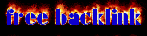you need to do is change the DNS server on your PC or laptop, google the Use DNS 8.8.8.8. and 8.8.4.4.
how to change dns :
Taking a Proxy Server with IP Decimal
Please follow the step-step below
using proxy
looking for free proxy here Hidemyass
how to change dns :
- Open Network Connections. Start menu > My Computer > My Network Places > View Network Connections.
- Locate the network connection that is associated with your Internet connection. This may be labeled something like Local Area Connection or Wireless Network Connection. If you have more than one connection to choose from, be sure you determine the right one before proceeding.
- Right click on the appropriate connection and select Properties.
- In the list that appears under the General tab, double click on Internet Protocol (TCP/IP).
- In the window that appears, you want to select the option to Use the following DNS server addresses.
- Enter 8.8.8.8 in Preferred DNS Server.
- Enter 8.8.4.4 in Alternate DNS Server.Press OK out of all windows until you are back to the Network Connections window.
Taking a Proxy Server with IP Decimal
Please follow the step-step below
- Open cmd
Start>> All Programs>> Accesories>> Command Prompt - ketik ping site yang di block untuk kita lihat ip addressnya..
disini ane mencontohkan http://www.wupload.com
- type ping sites on the block to take a look at ip addresses ..
ane here exemplifies http://www.wupload.com
type in cmd like this:
Ping [space] www.wupload.com - then you get the ip addresses are : 78.140.181.198
- after we get the IP of the target web we will change the IP to decimal form with the help of the following sites : Allredroster
- enter the IP into the IP field had to be made in decimal, click the Calculate / Convert:
we see the results - then the decimal ip address 78,140,181,198 = HTTP: / / 1317844422
- move HTTP://1317844422 to the browser and booom..
using proxy
looking for free proxy here Hidemyass


 trick-computer
trick-computer